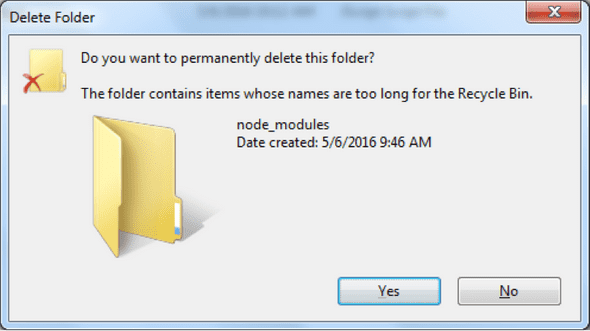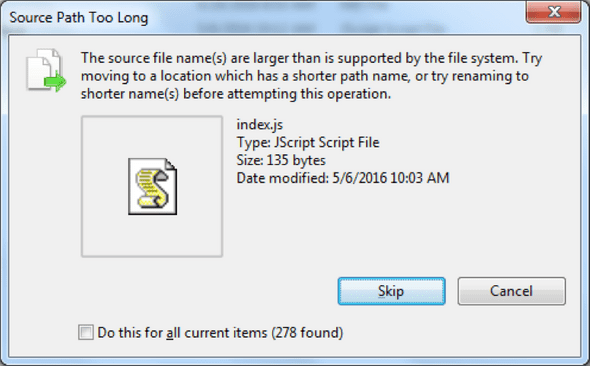Deleting a node_modules folder on windows without downloading anything
May 09, 2016
Windows and node_modules folders
When trying to delete a node_modules folder within windows explorer you
will be presented with a windows dialog saying the ‘The folder contains items
whose names are too long for the Recycle Bin.’ This is due to a restriction
of the NTFS file system where the MAX_PATH of a complete directory file
path cannot be more than 260 characters in length.
As a consequence, when windows tries to move the node_modules folder into
the Recycle Bin, the tendency of node dependencies to create multiple
nested folders and therefore file path names exceeding 260 characters,
prevents the files from being moved to the recycle bin.
Deleting node_modules folders on windows
When searching online for solutions for deleting a node_modules on windows you can find recommendations to install the excellent RimRaf util via npm but you can remove the folders without downloading any utils.
Deleting node_modules folders on windows without downloading anything
Steps to follow
Open the windows command prompt
Windows start button / type command prompt
Change directory to your c drive root
cd c:\Create a temp folder
mkdir tempUse the built in robocopy to remove the node_modules folder that you wish to delete.
Tip: you only need to type up to the first three letters of a directory name (depending on similar directory names) and then you can press tab to autocomplete the name.
robocopy /MIR c:\temp c:\inetpub\wwwroot\sample_app\node_modulesrobocopy is short for “Robust File Copy” which on from windows vista onwards had replaced xcopy.
/MIR is short for Mirror meaning copy (mirror) files from the first folder
This command will have the effect of destroying any files in the second folder that are not present in the first folder.
So, as you created an empty folder c:\temp all files within c:\inetpub\wwwroot\sampleapp
node\modules are not present in c:\temp and so all files will be deleted (destroyed).
Then to delete the empty node_modules folder type
RD c:\inetpub\wwwroot\sample_app\node_modulesWhere RD stands for Remove Directory.